vendredi 8 mars 2019
I Was Today Years Old When I Learned This iPhone Hack For Closing All Safari Tabs at Once
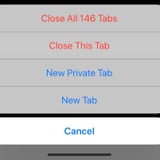
If you're anything like me, you collect iPhone Safari tabs like it's your freakin' job. A handful of Thai restaurant menus here and a few randomly googled celebrity factoids there, and next thing you know, you're 174 tabs deep and in serious need of a cleanse. Sound familiar?
Luckily, you don't have to cramp up your thumb while exiting out of your endless tabs, because there's a little-known iPhone and iPad feature that lets you delete 'em all at once - yes, really! As pointed out by Twitter user Joey Taralson, all you have to do is open up your Safari app and hold down the tab icon in the lower right-hand corner until a window pops up giving you options to close all your tabs, close just the current one, open a new private tab, or open a regular tab. Genius!
As it turns out, Joey isn't the only one who's just now discovering this nifty tab-closing shortcut. Tons of people have recently tweeted in amazement while sharing the trick with their equally mind-blown followers. It's safe to say this feature is a total game changer, just like that handy-dandy space bar hack that went viral last year, despite the fact that it's been around for ages.










0 comments:
Enregistrer un commentaire